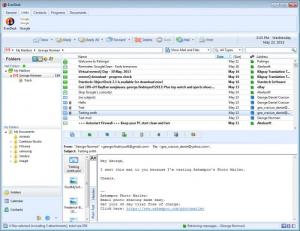Everdesk
Standard 5.1.2
Size: 16.2 MB
Downloads: 4217
Platform: Windows (All Versions)
There is a lot you can do with Everdesk: read incoming emails, respond to emails, manage a list of contacts, check out important events on a calendar, access your local files and manage them, add sticker notes to files/documents/emails, and more. Everdesk is an email client, personal information manager, and file manager all rolled into one.
The minimal system requirements for running Everdesk are: Windows operating system (anything from XP onward), graphics card capable of 800x600 resolution, Internet Explorer 6.0 or newer. Download a 20.2MB installer, run it, and a setup wizard will help you quickly install Everdesk on your Windows-powered machine.
When you run Everdesk for the first time you will be presented with a Configuration Wizard that will help you start working with the application. You will be invited to add an email account (Gmail, Yahoo! Mail, Windows Live, AOL Mail, or other email account) and to import mail and contacts from another program (Calypso, Eudora, Outlook, Thunderbird, and more).
The panel from the left hand side of the application’s interface allows you to view your emails, access your documents, view the calendar, manage your contacts, and access the Settings menu. The nice thing is that you won’t have to go through a steep learning curve to get accustomed to this interface. In little time you will figure things out and you’ll be able to easily access Everdesk’s functionality.
Speaking about functionality, Everdesk has a lot to offer: manage multiple email accounts, import mail and contacts from multiple email clients, easy email and file management, mail and file viewing filters, multiple calendars, stationery, PGP encryption, handy search function, multiple address books, and more.
There are two Everdesk editions to choose from: Everdesk Standard and Everdesk Google Edition. The later comes with support for Gmail, Google Contacts, Google Calendar, Google Docs, starred emails and documents, and multiple Google accounts.
Everdesk Standard is free to use for a trial period of 30 days.
Go get Everdesk and you’ll be able to efficiently work with your mail and other files.
Pros
The system requirements for running Everdesk are quite low. You will quickly figure out the application's interface. Everdesk allows you to manage your mail and files efficiently. There are two Everdesk editions to choose from: Standard and Google Edition.
Cons
30-day trial; nag screen.
Everdesk
Standard 5.1.2
Download
Everdesk Awards

Everdesk Editor’s Review Rating
Everdesk has been reviewed by George Norman on 31 May 2013. Based on the user interface, features and complexity, Findmysoft has rated Everdesk 4 out of 5 stars, naming it Excellent